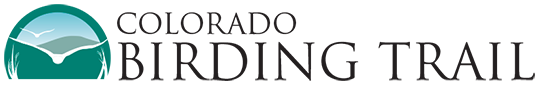Should you use phone apps while birding? I mean, you might have a phone with you, so you might as well give it a try! Want to know where to start? When I first started birding, I received several laminated area-specific field guides. I later bought books about regions (and still do!) because I enjoy having something tangible in my hand. Over time I have figured out which resources are my favorites. The same can be said when using an app on your phone for birding and as far as phone apps are concerned, here are some of the most popular, along with some of my personal favorites.
Note: A lot of apps can play songs/calls to help you identify what you’re hearing, but please use this tool with discretion. Playing a song/call in the field can be disruptive to natural bird behavior, especially during mating season. Birds might get stressed out during an already stressful time of their lives, so use these app features carefully. Find these in your apple or android app stores.
Audubon Bird Guide (free) – Great for beginners! If there’s a bird you can’t identify, the app helps you narrow down the possible species by size, color, habitat, and other characteristics. It then gives you photos to choose from based on the information you imputed and the most common species in your area It also keeps track of your sightings and locations.
For those looking for good birding locations, the app shares birding hot spots with data pulled from eBird. It also contains most information on individual species found on Audubon.com
Using mostly visual components to help with identification, this app is a good start for beginners.
Merlin Bird ID by Cornell Lab (free) – This app helps you identify birds by photo and sound, and has a robust field guide with content from All About Birds.org. Sound identification is one of its most interesting and useful features. All data is in the app, so no wifi is needed. When you’re in the field, the app records ambient bird songs and compiles a list of birds it can identify. It then tags birds on that list that may be common or uncommon in the area so the user can verify the bird and not just accept the results without verification. It can also help you learn bird songs by showing how songs are structured and how they vary between species. With eBird data, the app keeps an updated list of birds you’re likely to see based on location and date.
eBird by The Cornell Lab (free) – This app is mostly for keeping track of your observations rather than helping with identification. It’s simple to use and keeps track of your location, sightings, and the number of individuals for each species you record. The great thing about this app is that the observations you record are uploaded to a huge dataset used to keep track of bird species worldwide. The desktop version of this app is quite robust and has a user-friendly setup to help you navigate your lists, your sightings, and species seen, and you can add media or audio files to go along with your entry. One of the best features is that lists can be shared between users. If you’re birding in a group, one person can keep track of and share the group’s sightings with the others The app also records your personal statistics with the number of lists you’ve completed and the species you’ve seen.
iNaturalist (free) – Not only is this app great for birds but also for pretty much anything you see and might want to identify, from birds, plants, mammals, lizards, and even insects! It shares information you upload with other users of the app. Other users can help you identify what you’ve seen or verify your identification. If your observation is found to be “research grade”, scientists may use it in one or many research projects.
Birda (free) – I’m fairly new to this one but,at a glance, it’s a way to keep track of your birding sightings and, using data on the most abundant species found in an area from month-to-month, identifies hot spots near you. It also adds an aspect of gamification, where sightings can help you unlock badges as you enter your sighting and participate in app-based challenges – as if being out looking for birds wasn’t fun enough!
Sibley Birds ($19.99) – All content of the beloved Sibley books is available on this app, including the iconic art of David Sibley. With over 6,000 images in total, there are illustrations of each species in flight and perched; additional illustrations show differences between age classes, seasonal plumages, and sexes. The species descriptions cover songs and calls, subspecies, and regional variations. You can also search for species by color, shape, size, and habitat.
iBird Pro Guide To Birds (free) – With illustrated reference images along with over 4,000 photographs and self-contained data (no internet or service needed), this app has plenty of information about species, including the ranges of common species and maps that show nesting and breeding areas The app has some pretty slick features, including photo-recognition AI (artificial intelligence) and an advanced search engine that allows you to search for species not just by color or habitat but bill shape and GPS location. You can also identify birds by activity levels at different times of day.
BirdsEye (free/in-app purchases) – This app contains content written by field guide author Ken Kaufman. It has bright and colorful photos, maps illustrating migration, nesting, and wintering patterns and a customized list of the most common birds near your current location. You can also search for a list of the reported birds at any point on Earth, a great tool for anyone looking to add to their ever-growing bird list by searching locally or traveling internationally. Free access provides the 100 most common birds in your area; the paid subscription version gives you access to all birds in your region and worldwide access.
Raptor ID (free) – HawkWatch International put their hawk expertise to great use in this app containing all 34 diurnal raptor species in North America. . Over 1,000 photos and videos provide a tremendous resource for field identification of species and morphs within species. . Created in partnership with Cornell Lab of Ornithology, it includes voice-over identification tips narrated by the late Jerry Ligouri, range maps,and vocalizations.
The Warbler Guide ($12.99) – This app helps you identify birds by song or sight, shares range information, and can compare songs. One great feature is the 3D graphic which allows users to rotate a bird model to find the perfect angle of the bird to verify what they are seeing on the field. You can also narrow down birds by color for quicker identification. High-resolution images and seventy-five 3D models cover 48 species and 75 plumages.There’s also a feature that slows down songs to help the user pay attention to the details of each call.
SongSleuth (free) – This app helps you with identification by listening to birds in the field and automatically determining the most likely species. It’s ideal for identifying a single bird at a time.. The system isn’t perfectly reliable yet, but improvement is underway. Also, this app has a hard time identifying mimicking birds such as Thrashers and Mockingbirds. It also provides range and habitat information and original illustrations by David Sibley.
Smart Bird Id (free) – Covering over 1,000 bird species in North America and around the world, this app helps you identify birds by sound and sight using images and video. You can add observations to an ongoing “journal” and share your observations with other birders. Additionally it works off-line and helps you improve your identification skills with quizzes.
BirdNet (free) – This app uses AI to recognize more than 3,000 bird species worldwide. You can record audio and have it analyzed on site; or, if no cell or internet service is available, you can save the recording and have it analyzed at a later time. It’s simple to use and accurate, but not perfect – it has a hard time recognizing birds if there is too much ambient noise in the area.
ChirpOmatic ($3.99) – It records and uses its proprietary technology to help you identify the best match to the sound you’re hearing. All recordings are stored on the device for later trailing and listening. It emphasizes common backyard birds. To identify a song/call, it records for 12 seconds, analyzes the vocalization, and produces a list of possible matches.
I use these apps from time to time, but sometimes I forget – often, I’m just in the moment enjoying nature. I no longer need these tools all the time, but I have learned a lot from them, and I think you can, too! If you’re a new person trying birding for the first time, I think these apps would be a helpful addition to your toolbox.